Key performance indicators (KPIs) for ASO
Key performance indicators (KPIs) are metrics that help you measure the performance of your ASO strategy. KPIs vary based on your goals and objectives. However, there are some common KPIs that most app developers and marketers use to track the success of their ASO strategy.
1. App store ranking
App store ranking is the position of your app in the app store's search results for specific keywords. The higher the app's ranking, the more visible it is to potential users. App store ranking is a critical KPI for measuring the success of your ASO strategy. It helps you determine the effectiveness of your app's metadata, keywords, and other optimization factors. Tracking your app's ranking over time can also give you insights into the impact of changes you make to your ASO strategy.
2. App store impressions
App store impressions refer to the number of times your app appears in the app store's search results for specific keywords. Impressions are an important KPI for measuring the visibility of your app in the app store. A high number of impressions indicates that your app is being seen by a large number of potential users. Tracking your app's impressions over time can help you identify trends and patterns in user behavior and adjust your ASO strategy accordingly.
3. App store page views
App store page views refer to the number of times users view your app's page in the app store. App store page views are a critical KPI for measuring the effectiveness of your app's product page. A high number of page views indicates that users are interested in your app and are considering downloading it. Tracking your app's page views over time can help you identify areas for improvement and optimize your app's product page for maximum impact.
App store optimization tools for tracking KPIs
Tracking KPIs manually can be time-consuming and challenging. Luckily, there are several app store optimization tools available that can help you track your ASO KPIs more efficiently. Here are some of the best ASO tools for tracking key performance indicators:
1. App Annie
App Annie is one of the most popular app store optimization tools available. It provides valuable insights into your app's performance, including app store rankings, downloads, revenue, and user reviews. The tool also allows you to track your competitors' performance and identify areas for improvement in your ASO strategy.
2. Sensor Tower
Sensor Tower is another popular ASO tool that provides valuable insights into your app's performance. The tool offers features such as app store optimization, app intelligence, and market intelligence. It also allows you to track your app's rankings, downloads, revenue, and user ratings.
3. Mobile Action
Mobile Action is an ASO tool that provides insights into your app's performance and helps you optimize your ASO strategy. The tool offers features such as keyword tracking, app store optimization, and competitor analysis. It also provides insights into your app's rankings, downloads, and revenue.
Analyzing app store page conversion rates
Analyzing your app store page conversion rate is critical for measuring the effectiveness of your ASO strategy. App store page conversion rate refers to the percentage of users who visit your app's page and download it. A high conversion rate indicates that your app's product page is compelling and convincing enough to convince users to download your app. Here are some tips for analyzing and improving your app store page conversion rate:
1. Optimize your app's product page
Optimizing your app's product page is critical for improving your conversion rate. Make sure your app's title, description, screenshots, and video are compelling and accurately represent your app's features and benefits. Use relevant keywords to improve your app's visibility in the app store's search results.
2. Monitor user reviews and ratings
User reviews and ratings can have a significant impact on your app's conversion rate. Monitor your app's reviews and ratings regularly and respond to user feedback promptly. Addressing user concerns and complaints can help improve your app's reputation and increase its conversion rate.
3. Use A/B testing
A/B testing involves testing different versions of your app's product page to determine which version performs better. Use A/B testing to test different elements of your app's product page, such as the title, description, screenshots, and video. Use the data from A/B testing to optimize your app's product page for maximum impact.
Evaluating user engagement metrics
Measuring user engagement is critical for measuring the success of your ASO strategy. User engagement metrics refer to the actions users take within your app, such as the number of sessions, time spent in the app, and the number of in-app purchases. Here are some user engagement metrics you should track:
1. Retention rate
Retention rate refers to the percentage of users who return to your app after the initial download. A high retention rate indicates that users find your app valuable and are likely to continue using it. Tracking your app's retention rate over time can help you identify areas for improvement and optimize your app's user experience.
2. Daily active users (DAU) and monthly active users (MAU)
DAU and MAU refer to the number of users who use your app daily and monthly, respectively. Tracking your app's DAU and MAU can give you insights into the popularity of your app and help you identify user behavior patterns.
3. In-app purchases
In-app purchases refer to the purchases users make within your app. Tracking your app's in-app purchases can help you identify which features or products are most popular and optimize your app's monetization strategy.
Measuring the impact of ASO on app downloads and revenue
Measuring the impact of your ASO strategy on app downloads and revenue is critical for determining its effectiveness. Here are some metrics you should track to measure the impact of ASO on app downloads and revenue:
1. App downloads
App downloads refer to the number of times your app is downloaded from the app store. Tracking your app's downloads over time can help you identify trends and patterns and adjust your ASO strategy accordingly.
2. App revenue
App revenue refers to the amount of money your app earns from in-app purchases and other monetization strategies. Tracking your app's revenue over time can help you identify areas for improvement and optimize your app's monetization strategy.
3. Cost per install (CPI)
CPI refers to the cost of acquiring a new user through paid advertising. Tracking your app's CPI can help you optimize your advertising strategy and maximize your return on investment (ROI).
How to use ASO data to improve your app’s performance
Using ASO data to improve your app's performance involves analyzing the data and making informed decisions based on the insights you gain. Here are some tips for using ASO data to improve your app's performance:
1. Identify areas for improvement
Analyze your app's ASO data regularly and identify areas for improvement. Use the data to determine which elements of your ASO strategy are working and which ones need improvement.
2. Optimize your app's product page
Use the insights gained from analyzing your app's ASO data to optimize your app's product page for maximum impact. Make changes to your app's title, description, screenshots, and video based on the data you collect.
3. Experiment with different strategies
Experiment with different ASO strategies to determine which ones work best for your app. Use A/B testing to test different elements of your ASO strategy and make data-driven decisions.
The importance of ongoing ASO measurement and optimization
Ongoing ASO measurement and optimization are critical for maintaining the visibility and success of your app. The app store landscape is constantly evolving, and your ASO strategy needs to evolve with it. Regularly measuring and optimizing your ASO strategy can help you stay ahead of the competition and maintain your app's success.
Common ASO measurement mistakes to avoid
There are several common ASO measurement mistakes that app developers and marketers make. Here are some mistakes to avoid:
1. Focusing too much on rankings
While rankings are an important KPI, they are not the only metric that matters. Focusing too much on rankings can lead to neglecting other critical metrics, such as user engagement and retention.
2. Not analyzing user behavior
Analyzing user behavior is critical for optimizing your ASO strategy. Neglecting user behavior metrics can lead to missed opportunities for improving your app's user experience.
3. Not testing different strategies
Testing different ASO strategies is critical for determining which ones work best for your app. Neglecting to test different strategies can lead to missed opportunities for improving your app's visibility and success.



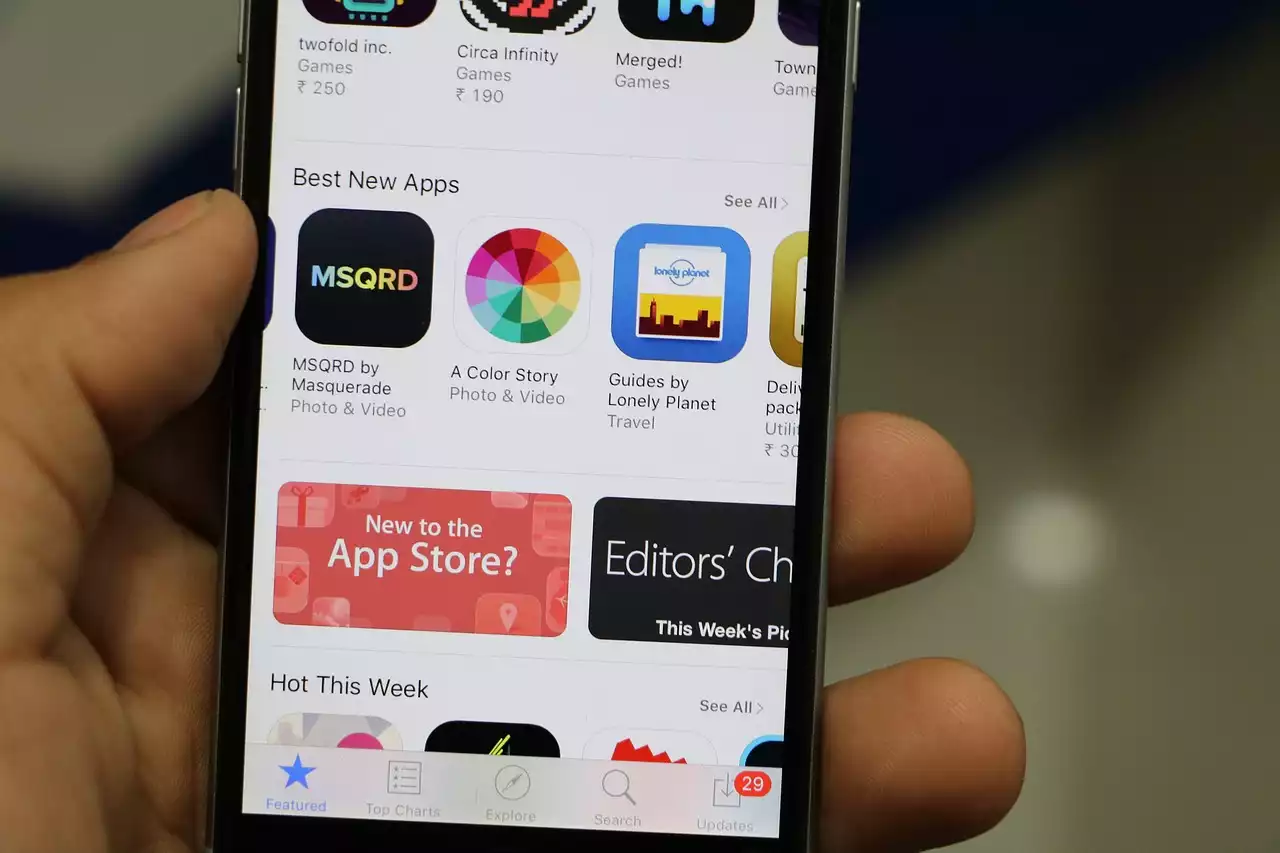


.png?size=50)



